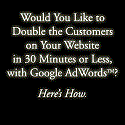The Multimedia Flair Phenomenon – Part 1
Without question, one of the most powerful things you can do to increase sales in your online business is add audio and video to your web sites. Online audio and video – referred to collectively as “Multimedia” – adds a flair of professionalism to your business at a rate that is only surpassed by the positive effective it can have on your sales conversion rate
When properly employed (the key word here being “properly”), Media Flair can triple and even quadruple your websites performance. In this three-part article series I’ll be covering the do’s and don’ts of Media Flair production and utilization. You’ll learn the most effective methods and resources for producing, editing and serving your media. You’ll also discover that having a professional-looking website with an incredible sales video and audio message is well within your grasp.
You can’t have failed to notice that video sales pages are becoming more and more common in the Internet Marketing community. Many of the biggest product launches of recent times didn’t even feature any regular sales copy at all, preferring instead a solitary sales video with a big, bright, “add to cart” button alongside.
Not only are videos replacing sales copy but we are also seeing a trend of media replacing information products. eBooks have become vBooks or video courses. Conference calls have become webinars. Little wonder then that the popularity of video sites like YouTube, Viddler and Ustream are exploding.
Compared to video, audio may seem like a substandard option but, again, properly utilised audio is a powerful and flexible tool that can supplement video options and in some cases provide better returns. Inviting visitors to push a button to listen to a customer testimonial is a common application of audio. In other cases, smart marketers have placed autoplay audio alerts at certain points on their sales page to accentuate key benefits. Autoplay audio is a flair that can really accentuate an alert or an important instruction. The popular email marketing tool, Aweber, certainly recognizes the power of audio and has recently added an autoplay to their default email opt-in confirmation page.
Another recent example of effective audio use is the ExitSplash software application. Users are provided with the option to play various audio messages, along the lines of “WAIT, before you go, press cancel to stay on this page and see this one time limited offer!”
The list of possibilities goes on and on. When it comes to “Flair” you are only limited by your creativity.
In the next article we’ll get into specific methods and techniques for creating your own Media Flair. Before we move on to the practical, however, let’s consider six components of media production that you must consider BEFORE you begin. If you already use audio and video as part of your marketing process then you can expect to find some valuable tips below that you can start implementing right away.
Component #1 – The Content
Whether creating audio or video – especially if you’re new to recording – it’s always best to have a script or outline prepared. Preparing with an end in mind is particularly important; to be effective your media must have a purpose and a means to motivate the audience. Write down what you want to accomplish or what you want the viewer to do after they watch. Plan your script and content to that end.
Emotion is conveyed in the tone of voice and body language. It’s crucial that you understand this because, depending on the specific purpose of your video, you want to create specific emotions within your viewers. If it’s a sales video you should follow the five steps to a sale:
- Introduction
- Short Story
- Presentation
- Close
- Rehash
However, if you are recording something like an exit-pop message you want to be concise and assertive to grab the visitor’s attention and prevent them from surfing away from your site.
Above all, remember that people love to be entertained and educated, not overburdened or pressured. If you come up with fun, unique, video and audio flairs, you’ll keep your visitors engaged and interested.
Component #2 – The Quality
Clarity is a must. This applies to video as well but especially to audio where sound is the only means of keeping the attention of the audience. Avoid hand-held microphones that create motion noise and static. Be sure to record at an appropriate level so that playback volume is suitable.
When recording a video, be mindful of your surroundings; avoid complex scenery that will distract the viewer. Plain backgrounds are always better because all the attention is on you. Always, always use a stand for your camera. Unless you’re going for the reality TV look, the shakiness of a hand-held recording will take away from the professionalism of the video.
Component #3 – Production and Editing
Play back your recording several times to review the content and quality. When editing audio, consider recording several “takes” and opening them all with the open source software, Audacity. You can then use this tool to cut and paste together the best versions of each portion and create the best possible version.
You’ll find many open source, video editing programs available if you do a quick Google search. Most of the functionality you need is available with Windows Live Movie Maker. If you don’t have a good quality camcorder, you can still create an effective video using still images, photos, charts, etc.
If you decide to add background music to your video, be sure to keep the volume at an appropriate level so it blends well with the vocal track and doesn’t distract the viewer.
Component #4 – The Player
Regardless of whether you’re utilizing audio or video you will need to select an appropriate player for your Media Flair. A player has nothing to do with the video file you’ve created; it’s purely a tool to display the video. Think of your media player like a DVD Player and the video file is the DVD disc that contains the movie.
Consider using a dedicated player instead of an embedded video player such as YouTube; this will always portray a more professional look. The player sits in a “skin” (the visual border of the video player) and includes the play and pause buttons. Be sure to use skins that match your website template and theme.
You won’t need a “skin” for an audio player but you will need a suitable player. Impact Web Audio has been around forever but is still one of the easiest and effective tools around for adding audio to your website. If you are going to autoplay your Media Flair, fade in the sound so it doesn’t startle the visitor.
Component #5 – The Broadcast
You have many options when it comes to broadcasting your media. There are many free options however these free media servers usually advertise other videos within their player, giving the visitor the option of leaving your site (not cool!).
Uploading the video file to your own server and using your own player is typically the best option but ONLY if the playback speed is acceptable. If you have a slow server and the video buffers a lot, you should consider a paid service like AmazonS3 (Simple Storage System).
Component #6 – The Placement
Don’t take media placement fore granted. Different locations can create very different effects. On a sales page I recommend that the video be at the top of the page, just below your headline, with the action button to the right of the player.
Page flow is also critical. You could literally put a video on every single page of your site but you risk overwhelming your visitors. Shake things up a bit. You can use an audio on the confirmation page after the customer enters their details, follow it up with a text page, and finally provide them with a video once their subscription process is complete.
Utilize as many types of Media Flair as possible on your site because it keeps the visitor engaged and wanting more. A sales page is much more than just a product image with a purchase button at the end. It’s a slippery slope that requires you to grab the visitor’s attention quickly and sustain it. The more professional your Media Flair, the more engaging your site and the more profitable it’ll be!
=============
Media Flair Resources
Video Sharing
YouTube: www.youtube.com
Viddler: www.viddler.com
Ustream: www.ustream.tv
Google Videos: video.google.com
Online Storage
AmazonS3: s3.amazonaws.com
Email Marketing
Aweber: www.aweber.com
Exit Software
ExitSplash: www.exitsplash.com
Video/Audio Editing
Audacity: audacity.sourceforge.net
Windows Live Movie Maker: download.live.com/moviemaker
Impact Web Audio: www.impact-webaudio.com
=====
By Omar Martin
=====
This article was originally featured in Mike Filsaime’s print newsletter, “MDC Monthly.” You can get a free trial copy shipped to your door by clicking here.
Check out Omar Martin’s WordPress tutorials at http://www.wordpressarsenal.com. Omar Martin’s sales portfolio includes many ofthe Fortune 500 corporations as well as professional sports teams and restaurant chains. Regardless of product, venue, or industry Omar has proven that people love to buy, but hate to be sold. Learn more about Omar at http://www.omar-martin.com.
Facebook comments:
No Comments »
No comments yet.
RSS feed for comments on this post. TrackBack URL
Leave a comment