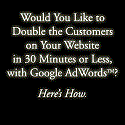Clean Computer = Clean Mind by Lana Berry
A friend of mine in the US write this incredible article which totally opened my mind to doing it now. I have had it on my list to do for a number of weeks and have just kept putting it of.
Check it out below:
I’m so scatterbrained lately that I almost forgot I had intended to write this blog. I’ve been feeling overwhelmed this past week for no good reason whatsoever. I have plenty of time to get everything done that I need to get done but everything seems to be unnecessarily daunting. The trouble is, I tend to try to do too many things at once, when if I just tackle one thing at a time it will go much more quickly and smoothly (that’s what she said?).
Anyway…I figured a holiday weekend was a good a time as ever to break down what I need to get down and how I can go about it. See, sometimes you have to clear away the dust to be able to see more clearly and that’s the first thing I’ve decided that I need to do.
Step 1: Organize/Clean
- Clear out e-mail inbox – Make sure there are no unread messages, check that emails have been replied to if need be, read emails that are in my inbox and then delete them, clear out spam.
- Close browser tabs – Eek…easier said than done. I’m super guilty of leaving a million tabs open and then “coming back to them later” or in some cases, never. Everything needs to either be looked at, bookmarked, read, or I need to make a note of the website and why I need to look at it (if there isn’t a reason I will never remember why I wanted to look at it in the first place).
- Clean up bookmarks – I have so many blog posts bookmarked from over a year ago that I haven’t even looked at yet, I’m not even sure if they’re relevant anymore. Old bookmarks need to be deleted, ones that I keep need to be filed in a logical way so I’ll actually look at them in the (hopefully) near future.
- Organize computer files and photos – Make sure everything is in a folder and unnecessary files are deleted. I am a “photo hoarder” and I have thousands of saved photos that range from workout inspiration pics to hairstyles I like to outfits I like and everything in between. Organizing those will be major, but can clear up major file space and make photos easier to find.
- Organizing music/videos – For me, this will be major in attempting to clear up some space on my laptop. I have a ton of music and videos and they take up a lot of room that I need on here. Music I don’t listen to and duplicates need to be deleted.
Wow…I’m still so scatterbrained that I literally just read this over and realized I wrote “Step 1: Organize/Clean” and I cannot for the life of me remember if I even had other steps to this madness. Oh well, I shall leave it as is and if I complete this “first” step and uncover the next step then I will post.
Thanks Lana, your the bomb. Post taken from: http://www.lana-berry.com/2010/09/clean-computer-clean-mind/
Facebook comments:
No Comments »
No comments yet.
RSS feed for comments on this post. TrackBack URL
Leave a comment