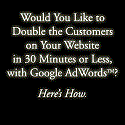EmailMeForm Review
If a customer or website visitor needs to contact you, you should make it as simple as possible. While many marketers opt for listing their email address on their websites, providing an email form is a useful and easy alternative that allows people to contact you directly from your website. Creating and using email forms is something that you might normally assume would require help from a web designer, but EmailMeForm™, a free Web form creator, may make you change your mind.
No programming is required and this service works with all Web hosting accounts. The EmailMeForm system uses an online, step-by-step wizard that allows you to customize the content, colors, size and function of your web form. When you’re finished, you have the choice of sending people a link to your web form, hosted by EmailMeForm, or copy/pasting the HTML code onto your website. The first of these options also provides you with the flexibility of sending the link to your email marketing list or posting it on Twitter.
EmailMeForm offers protection against spam through two different options, so you can really feel confident about putting your newly created web form on public web pages. You can either add a Captcha Code to the form or limit the number of submissions per IP address per day. The messages arrive from EmailMeForm’s website (unless you customize this option), so be sure to whitelist their domain so your responses don’t end up in your spam folder.
The tagline for EmailMeForm is “Your Passion, Our Script” and they’ve left enough customizable options to make that true. You can include as much or as little information as you want on your form. You can leave the answers open in a text-box format, or you can provide the viewer with several different check-box options. The range of options is so vast that you can really get creative with the use of this script. For example:
Customer Research
If you want to source ideas for your next product you could set up a check-box survey with half a dozen different options that you’re considering. You can tweak the form so that visitors can check as many options as they like, or only be permitted to choose just one option from your list.
Interactive Sales Page
To gather more information about your market, ask your visitor’s questions that will help you understand why they are visiting your sales page and what they’re interested in buying. You can set the “thank you” page for the form to redirect back to the sales page or directly to the order form.
Teleseminar Survey
Send an email to your list with a link to a form providing a choice of time and topic options for a teleseminar. The data you receive will help you prepare an event that is going to be of interest, and at a time that is going to be convenient, to the largest section of your readers.
Your visitor’s email addresses are not added to a mailing list when they use your form so don’t mistake this for an autoresponder facility. EmailMeForm best use is for standard email forms on your website, or with groups of people who you already have on a mailing list. If you need a quick and easy option for your “Contact Me” page or you want a simple survey creator, you’ll find the free version of EmailMeForm is more than adequate for your needs and only requires the smallest investment of time to setup.
======
This article was originally featured in Mike Filsaime’s print newsletter, “MDC Monthly.” You can get a free trial copy shipped to your door by clicking here.
Facebook comments:
No Comments »
No comments yet.
RSS feed for comments on this post. TrackBack URL
Leave a comment