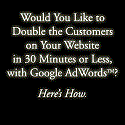Got a HOT Post on Your Blog? Here’s What to Do To Find and Optimise It
Yesterday, I shared a post that analysed 5 posts I wrote in the first year of Digital Photography School, that went on to generate a lot of traffic for the site.
Today, I want to build upon that post and share some tips on how to capitalise on such posts to help you to build your blog even further.
You see, getting a post to the point where it’s generating decent traffic is just half of the challenge a blogger faces. If you have such a post, your work has only just begun!
Any post that is generating decent amounts of traffic, whether it’s temporary (as the result of a social media event or another blog linking up), or whether it’s because it’s ranking well in Google and generating decent long tail traffic, is a golden opportunity.
Every person who arrives on your popular post has the potential to help you reach your goals. They could:
- Read another post (generate another page view which can be good for advertising revenue)
- Subscribe to your feed or newsletter and become a regular reader
- Follow you on one of your social media accounts and become part of your community
- Buy a product you’re selling or promoting as an affiliate
- Share the post with other people and help generate more traffic
You can add to or subtract from this list depending upon your own goals and objectives.
The key is to be aware of what posts are doing well for you in terms of building traffic and optimise those posts to help you achieve your goals.
Let’s break that down into two parts:
1. Build Monitoring Post Performance Into Your Workflow
Unless you’re aware of which posts are doing well, in terms of traffic, you’ll never know which posts to optimise.
Most bloggers don’t have too much of a problem with this. In fact, many of us quite obsessive about checking our blog stats! However, there are a variety of things that are well worth keeping track of on your blog. Here are two things I do regularly:
Check Real Time Stats
I love Google Analytics and have loved their addition of Real Time stats.
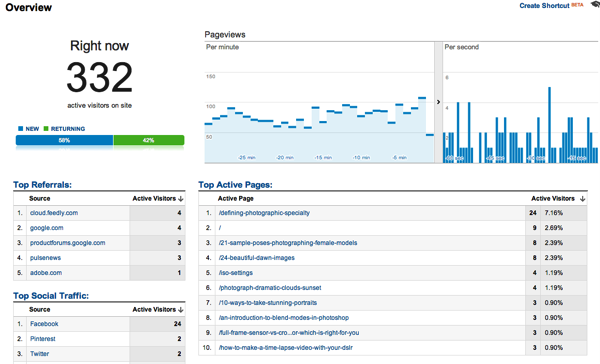
This tool means that at any moment I can see a variety of great things about what’s happening on my site, including total visitor numbers but also which posts are particularly hot at any point.
I keep ‘real time stats’ open most of the day and check it numerous times through the day as part of my normal working rhythm.
So if there’s a post that is going viral due to something happening on Facebook or because another blog has linked up, then I can immediately identify that post and think about how I might leverage that traffic.
This is only really useful in helping you to identify temporary rushes of traffic so it is also important to keep checking of long tail traffic that might be slowly building up over time.
For example – yesterday I gave the example of a post on the topic of ISO in photography. This particular post has never really had a day of viral traffic but over the last 6 years it has generated over 2 million page views. It’s simply ranked well in Google which, every day, sends a few hundred visitors to the post.
Digging Deeper to Identify Long Tail Traffic
If I was only ever checking Google’s ‘real time stats’ I might never have noticed that post was doing well – so it’s also important to dig deeper.
So every month I spend a little time looking at what posts have done well on the site. I look at this both to see what new posts have done well from newsletter traffic, social media etc – but also drill down further just to look at search engine traffic.
Here’s a screenshot of last months search traffic to posts:
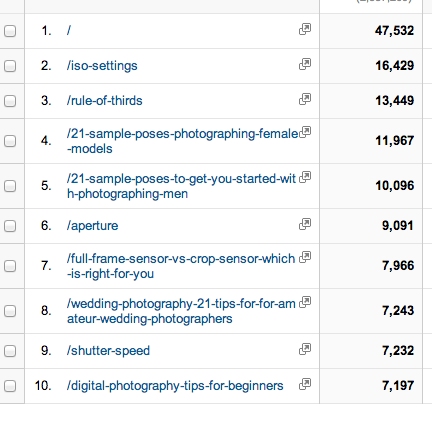
This is golden information to be aware of as it identifies some key posts and pages in the archives that I should be spending time optimising (see how below). Collectively these pages send a lot of traffic over time to the site, if I’m not paying attention to them I’m wasting some great opportunities.
2. Optimising Pages
Once you’ve identified which pages are seeing higher than normal traffic to your blog you then want to turn your attention to thinking about how to leverage that traffic.
How you do this will depend upon your own individual goals for your blog.
Here are a few things that I have done on some of my key pages:
Note: all of these things you should be doing on all of your posts to some degree. Your goal should be to have a blog that will call people to action in all the ways mentioned below – however when you have key pages that are performing above average – you’d be crazy not to spend a little extra time polishing up those posts!
Directed people to my Newsletter
The #1 goal for me when a new person arrives on my blog is to get them to signup for our free weekly newsletter. We do this through a popup that shows the first time that they arrive but on my key posts, I also add a specific invitation to subscribe to our newsletter in the post itself.
At times I do this as an update at the start of the post but often I’ll leave it to the last line of the post when the person has had an opportunity to digest the content and has hopefully been helped by the post.
Interlinking Posts
In most of the posts I featured in yesterday’s blog post, you’ll notice that they link to other relevant posts.
My goal is to get people deeper into my blog’s archives where they’ll hopefully realise that there is a lot of useful content that they should keep exploring.
My feeling is that the more posts a person reads the more likely they are to subscribe and keep coming back. Each post they view is not only an ad impression (which helps pay my bills) but also an impression upon them as a person about the brand of the site.
I will add these links both within the posts, as I mention concepts and topics that I’ve written about before, as well as ‘further reading’ sections at the end of a post (a place that people are looking for something else to do).
Promoting Products
I don’t do this on every ‘hot post’ but if the post is on a topic that is relevant to an eBook that we’ve produced I’ll certainly add a link to that eBook at the end of the post.
For example in yesterdays post I linked to a popular Photoshop post that I’d published in which I promote our Post Production eBook at the end.
Again – I wouldn’t do this for every post, just those that I have a relevant product for.
Opportunities to Share the Post
If the traffic coming into a post is coming from a social media source, and I notice it while the traffic is still coming in, I will often add a call to action to share the post on that social media site.
For example, at times I’ve noticed rushes of traffic coming in from Pinterest on particular posts. In these cases I will often add a Pinterest Button to the post at the bottom of the post (we already have one at the top).
Other times, I have noticed great traffic from Twitter so I’ll add a call to share the post on Twitter.
Optimise for Search
If the post is generating decent search traffic it might be worthwhile spending a little time thinking about how you might tweak the post to rank even higher in search engines.
I use Yoast’s free WordPress Plugin to help with this process and will often tweak meta description, alt tags of images, add headers etc based upon the recommendations in that tool.
I don’t spend a huge amount of time on SEO when it comes to building links to my site (in fact I spend no time at all and concentrate on building useful and shareable content) but if I do see a post doing well in search I will focus a little time on improving ‘on page’ SEO.
Originally at: Blog Tips at ProBlogger
Got a HOT Post on Your Blog? Here’s What to Do To Find and Optimise It
Facebook comments:
No Comments »
No comments yet.
RSS feed for comments on this post. TrackBack URL
Leave a comment