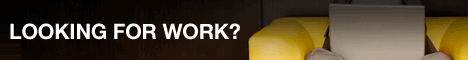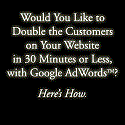How I Monetize Mobile Traffic on My Blogs
Over the last few days, I’ve been experimenting with monetizing my blogs for mobile readers who view mobile versions of my sites.
Those who read ProBlogger on an iPhone, Android phone, Palm, or Blackberry Storm will know that you’re given the option to view this blog within a theme designed for mobile devices. I use WPTouch to serve this up—it’s a WordPress plugin that I’ve found incredibly easy to use. I have it installed both here on ProBlogger and on Digital Photography School.
I had to switch it off recently while making some server changes, and I was amazed how many complaints I received. It seems a lot of readers these days read my blogs on mobile devices!
WPTouch offers a lot of great features that I won’t go into here, except to say that it lets you customize your display far beyond what I’ve done to date.
One feature that I will mention quickly is that the plugin offers those who view your blog on an iPhone a way to actually add a web app to their iPhone homescreen. This will increase the number of people checking out your blog on mobile devices.
One of the other great features WPTouch offers is the ability to monetize your mobile theme with advertising. Once you’ve got it installed on your WordPress blog, all you need is to open up the WPtouch area, and look for the Advertising tab.
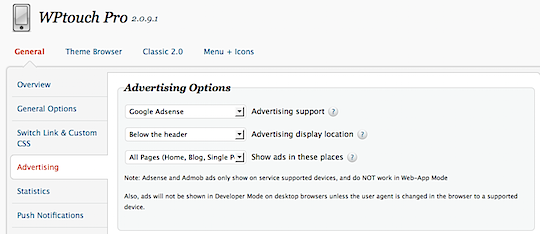
In this view, you can select a variety of options. You can see here that I’m testing AdSense, and that I’ve put the ads below the header (you can also put them in the footer), and that I can select a variety of positions for them.
I did try the ads in the footer area initially, but they end up so far down the page that I doubted they’d ever be seen (note: it’d be good to have the option to display ads in the header and footer).
The ads are not the prettiest in the world, but here’s how they look on both the home page of the theme, and in individual posts.
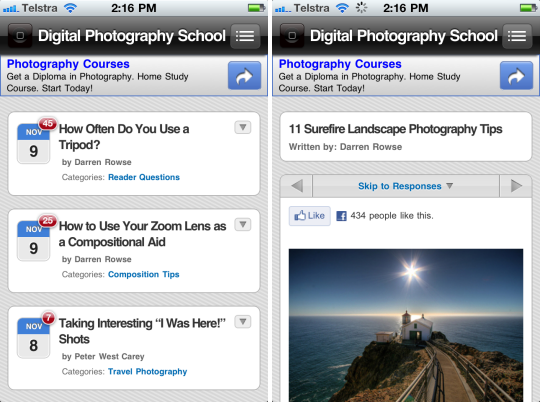
The ad position is prominent, yet they don’t completely take over the page, and the ads are contextual—all a good recipe for performance (at least, it is in theory).
WPTouch also gives you a way to use AdMob ads on your blog, or even to show custom ads (so you could advertise your own products or sell ads directly to advertisers—something I’m yet to test.
I’ve had these ads working on the ProBlogger and dPS mobile sites for a few days now, and the signs are promising. Obviously their success on your site will depend a lot on how many readers you have and how many of them are reading your blog on a mobile device. However, already I’ve seen my ads earning more for each day of my test than I’m earning through RSS ads with AdSense.
In fact, the eCPM that I’m seeing is around five to six times what AdSense earns on normal ads on my pages. While the actual traffic numbers to my mobile site aren’t as high as traffic to the blog via computers, I’m excited to see the potential of this tool.
I’m averaging around $ 30 per day so far in earnings from mobile visitors, so the WPTouch plugin paid for itself in 24 hours. While that revenue figure isn’t huge in comparison to other earnings on my blogs, it adds up to over $ 10,000 a year. That’s $ 10,000 which was gained simply by installing a plugin and adding my AdSense account—certainly some low-hanging fruit that I’ve been overlooking.
Note: This post contains affiliate links to WPTouch.
Post from: ProBlogger Blog Tips
Facebook comments:
No Comments »
No comments yet.
RSS feed for comments on this post. TrackBack URL
Leave a comment