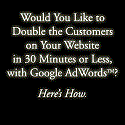How Tracking My Statistics Helped Increase My Productivity
When it comes to running an online business, it is extremely easy to get caught up in the numbers game. I’m the kind of person who is fascinated by numbers. I like to keep up to date with how things are going with my sites numerically. I’m always interested to know…
- How many people are visiting my site?
- How many opt-ins am I getting daily?
- How many of those subscribers are actually opening my messages?
- How many are clicking on the links?
Going beyond those stats, I also like to know how much money I’m making and how I’m making that money. Which affiliate campaigns are productive and which aren’t? Are people purchasing the services or products that I have to offer?
Why Do I Care About All Of These Details?
There are different views out there when it comes to checking your business stats. Some people just don’t care, and figure that as long as they are making money, they are fine. Others kinda care, but don’t take the time because they’d rather be doing something else. For me, I like to keep a very close eye, for the following reasons:
- It gives me peace of mind – I don’t know about you, but I hate not knowing how much money I have. Whenever I go without doing a budget for a while (which has been happening more recently), I have an insecure feeling about where I am. Knowing exactly where my business is gives me assurance that’s worth it’s weight in Gold.
- Charting the Future – It’s hard for me to determine where I’m headed if I don’t know where I currently am, or where I’m coming from. When I look at these details, it’s easier for me to come up with ideas on where I can make improvements in my business and build a better future.
- Early problem detection – Another very important reason is that it helps you to notice when things stop working. If, for example, I see that my opt ins go from 20 per day to 0 per day, almost overnight, that can be a warning sign for my to check to make sure my opt-in form is working. If I never check these stats, something can be broken without me even having the slightest idea what’s going on, which can result in a reduced amount of sales, and lower income. I mean really – Who likes that?
The Problem With Obsessing Over Statistics
Ok, so I’ve already covered why I believe it’s important to keep track of these details. However, if you are anything like me, this can lead to a significant problem.
I love checking these stats so much that I’ve spent a significant amount of time logging into my various accounts reviewing the numbers. I’ve down right wasted a TON of time probing into a bunch of minor details, getting excited about little bumps here and there, wondering what’s wrong when there is a decline in some area.
As you can imagine, this can be quite tedious and time consuming, and for me, this was definitely the case. I eventually came to the conclusion that it had to stop. The amount of time I spent was not resulting in enough of a profit to justify spending the time. It became an issue that needed to be dealt with.
The Stat Tracker Solution
At that point, I decided to continue checking my stats, but in a more efficient way. I decided on 11 different key metrics that gave me an good overall view of where my business is and where it is going.
Those metrics include things like…
- the number of unique visitors to my site
- the number of opt-ins to my newsletter
- open rates
- unsubscribes
- clicks
- and the amount I made from the different products and services I promote
When I wake up in the morning, after taking care of my preliminaries, the first thing I do is log into my various accounts and fill the details from the previous day into my spreadsheet. I have the spreadsheet set up to automatically produce graphs so I get a visual image of where my business is, where I’m making money and what areas of my business aren’t doing as well as I would like. I can also see what percentage of my income comes from certain affiliate promotions vs. products and services.
You can see a sample of the graphs that are produced in my Stat Tracker below:
I’m a very visual person, so having those graphs really help me to SEE where I am, and that comes in very handy. Not only that, but having ALL the important details in ONE place has turned out to be quite valuable.
The entire process of logging into my accounts and entering the important details literally takes me around 5 minutes every day. However, I get significantly more value from this system than I’ve ever gotten before when I spent a lot more time logging into those accounts multiple times in a day. I can take a quick glance at this spreadsheet at any point and get an almost immediate overview of where my business is and how it has grown.
If you have a virtual assistant, this would be an ideal thing to have them work on and update for you. I have my assistant take care of adding the details into a spreadsheet that I uploaded into Google Docs and that works perfectly.
Should You Have A Stat Tracker?
Umm . . . Yes! It does takes some time to get it set up, but it’s definitely worth it. Here are the steps for you to take if you decide to do something like this:
- Decide on the important metrics in your business.
- Place them in a spreadsheet. You can use Microsoft Excel or Numbers (on a Mac). I’m a mac guy, so I’m particular biased to Numbers, since it has a way of making everything look so sexy and sleek

- Decide on when you are going to input data on a daily basis.
The details you track probably won’t be the same as those I track, and that’s fine. However, I’m sure you can see how this can be very handy.
If you need a simple spreadsheet to get you started, I’ve put together one that you can use. It doesn’t have all the bells and whistles, but it does provide a pretty generic setup that anyone can adapt to suit their needs. I’ve provided an Excel version (for you PC people out there), and a Numbers version (for all you AMAZING Mac folks).
By the way, if you don’t have any of those programs, you can download Open Office for free and use that as an alternative.
Download the Stat Tracker – Excel version | Numbers Version
I’m hoping you don’t notice any bias there ![]() (MACS ROCK!)
(MACS ROCK!)
Leslie – The Freebie Guy
Leslie, The Freebie Guy is a blogger who teaches people how to grow their online business at www.TheFreebieGuy.net. He has recently started a 7 Day Bootcamp to take people from Beginner to having a fully functional Online Business in 7 days.
Get your bonus copy of my book
“How To Start An Internet Business
& Make Your First $ 1,000 Online”
Download Here
Facebook comments:
No Comments »
No comments yet.
RSS feed for comments on this post. TrackBack URL
Leave a comment