

Popup Domination Review and User Guide By Kristi Hines
Popup Domination is a WordPress plugin (and also a standalone plugin for other website platforms) that allows you to create beautiful opt-in lightbox forms for your mailing list, which helps you boost the chances of receiving subscribers to your newsletters and mailing lists.
Who Created Popup Domination?

Popup Domination was created by Michael Dunlop, a well known young entrepreneur. The main sites you would know him by are Retire at 21, where he recently wrote about the top 30 young bloggers making money online and Income Diary, where he has interviewed Gideon Shalwick, Yaro Starak, and other major players in the industry of making money online.
What Do You Get with Popup Domination?
Popup Domination offers 7 templates and 14 colors to choose from.

Template #1 in Blue

Template #2 in Green

Template #3 in Bright Red

Template #4 in Turquoise

Template #5 in Orange

Template #6 in Black

Template #7 in Grape
How Easy is Popup Domination to Use?
Without including the time it took to grab screenshots, setup time to get my first popup opt-in form running from installation of the plugin to going live was about 15 minutes. This did include the time it took to come up with the right amount of text to fill in the template, as well as creating a new web form on Aweber to use for the lightbox.
How to Setup a Lightbox Opt-in Form
Here is a simple step-by-step guide through setting up your first lightbox opt-in form using Popup Domination. This plugin begins turned off – since you can preview (and actually test) your lightbox while configuring the settings, I would suggest not turning it on until everything is ready to go.
Step 1: Choosing the Look and Feel
First, you will need to choose the template that will allow you the space to describe your mailing list, newsletter, and (optional) free product that you are giving to new subscribers, and then the colors that fit the best with your website’s theme.

And if you want to tweak the template designs even more (such as adding in your own logo), you can do that in the advanced editor.

Step 2: Entering Your Mailing List HTML
Popup Domination works with many mailing list services, including Aweber, iContact, Get Response, and MailChimp. Since I use Aweber, I created a new web form named Lightbox, and then grabbed the HTML code. You will want to use the raw HTML version and uncheck beautiful form styles.

Then simply paste this code (or the code from your mailing list service) in the mailing list HTML.

Step 3: Template Text
In this section, you will setup the text that will be displayed on your lightbox opt-in form. Depending on the template you selected, you will have more or less room to enter information.

Step 4: List Points
Next, you will enter three list points – these can be the main bullet points about what subscribers will receive as their free product or the main highlights of content of your mailing list.

At this stage, I would suggest using the Preview option and testing out your form – see how the text fits, and make sure the web form is working properly. If there are any issues, then you can have them fixed before going live. Mine worked properly on the first test, which was very encouraging.
Step 5: Scheduling
This is probably the most important part of the setup of your lightbox opt-in form – scheduling when you want the form to be displayed. A lot of sites set it to display immediately when the site is loaded, but this has it’s drawbacks.
First off, it means that your form is going to load while all of your other plugins, images, and other webpage elements are loading, which tends to make the form come up partially and look a little bit off. Another consideration is that if you are showing it to first time visitors, you had better have a very tempting free product offer – otherwise you are asking people to sign up for a mailing list before they even know anything about your site, which may turn first time visitors off.

As you can see, you will have plenty of customizable options for when your lightbox form is displayed with a specific delay, on what pages (you can set it just to show to visitors to your main site as opposed to each blog post, or vice versa), in particular categories, etc.
Step 6: Promote Popup Domination
This option will add a link to the bottom of your lightbox form to show viewers what technology is behind it. If you have a ClickBank ID, you can enter it here to receive affiliate commissions for any sales based off of visitors to your site.

Step 7: Turn it On
Finally, once you have everything configured, you can simply click on the link to turn on Popup Domination. This means that your lightbox is now activated to the scheduling options you have specified.
Popup Domination Gallery
Here are some Popup Domination lightbox opt-in forms live on popular websites covering topics from Internet marketing to personal development.
Popup Domination Cost
Popup Domination was on sale for a little while, then it went temporarily off the market for some upgrades. Now it’s back on sale for 7 days for $47. After this 7 day period ends on Tuesday, October 5th at 2PM GMT, the price will raise to $77. So needless to say, if you are interested in trying out this plugin, buy it now before the price jump. There is, of course, a money back guarantee, so there is nothing to lose!
Comparison Shopping – Related Plugins
So what other options do you have when it comes to plugins that will help you build your mailing list and increase your opt-in subscribers?
| Price | Design | Usability | Features | |||||
| Popup Domination (Review) | $47 | A+ | A+ | Lightbox popup opt-in forms | ||||
| Subscribers Magnet (Review) | $147 | C+ | B+ | Opt-in forms, comment form checkbox, footer bar | ||||
| Ultimate Footer Ad | $47 | A+ | ? | Footer bar ad |
To be fair, while this is probably the hottest form of opt-in enticement in the market, there are others available as well. None have the built in beautiful designs that this plugin has, but if you’re not sure about Popup Domination, you can also consider the following.
Subscribers Magnet
Subscribers Magnet is a plugin for WordPress that helps you create opt-in forms for popular areas on your blog, such as the end of posts, sidebar, etc. You can also use this plugin to include a checkbox in your comments form to let commenters subscribe to your newsletter when making comments on your posts. This plugin is created by MaxBlogPress, makers of the popular Ninja Affiliate (used here), and at the time this post was published is $147. Read more in our Subscribers Magnet Review.
Ultimate Footer Ad
Ultimate Footer Ad is a opt-in popup that comes up at the bottom of your website, and is endorsed by John Chow. This plugin, at the time this post was published, is $47. It has not been reviewed by Trusted Affiliate Marketer, but seen around on other major sites.

A Final Note About Popups
Needless to say, there are concerns about popups on any website in terms of turning off visitors. A few months ago, I did a survey of users of Popup Domination and other opt-in form plugins, as well as those who were not fans of popups in the case for and against popups. After reading both sides of the story, from those who have been using these plugins and seeing some nice growth in their mailing lists vs. the people who don’t approve, many people still chose to buy the plugin for their own site!
Your Review of Popup Domination
Please share your thoughts on Popup Domination, and other opt-in form enhancement plugins.
This amazing article was written by Kristi Hines on http://www.trustedaffiliatemarketer.com/popup-domination-review-and-user-guide/51/
Facebook comments:
1 Comment »
RSS feed for comments on this post. TrackBack URL
Leave a comment
























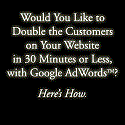

February 3rd, 2011 at 10:15 am
Can’t wait to get this! I can feel a pretend stroke coming so I can stay home from Uni and blow my day playing this.